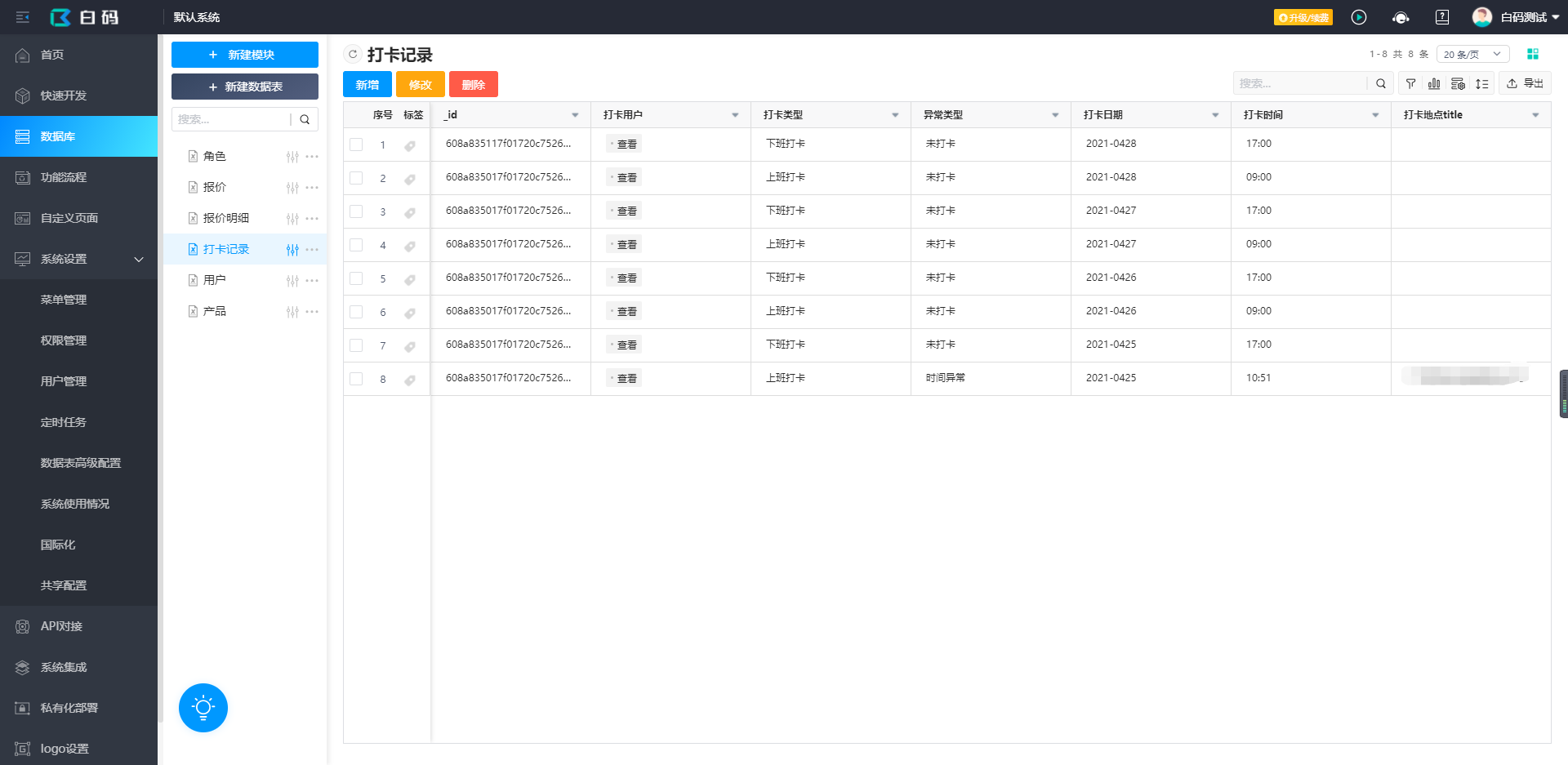2059
2059
对接企业微信的打卡记录到系统中;
先实现企业微信成员id的绑定,才能实现对应上打卡记录对应的是哪个白码账号,参考:白码账号绑定企业微信成员id,本文使用的接口请参考:https://work.weixin.qq.com/api/doc/90000/90135/90262
1. 登录企业微信管理后台,在应用管理找到打卡应用,点击“API”,获取一下Secret(需要到企业微信客户端查看);
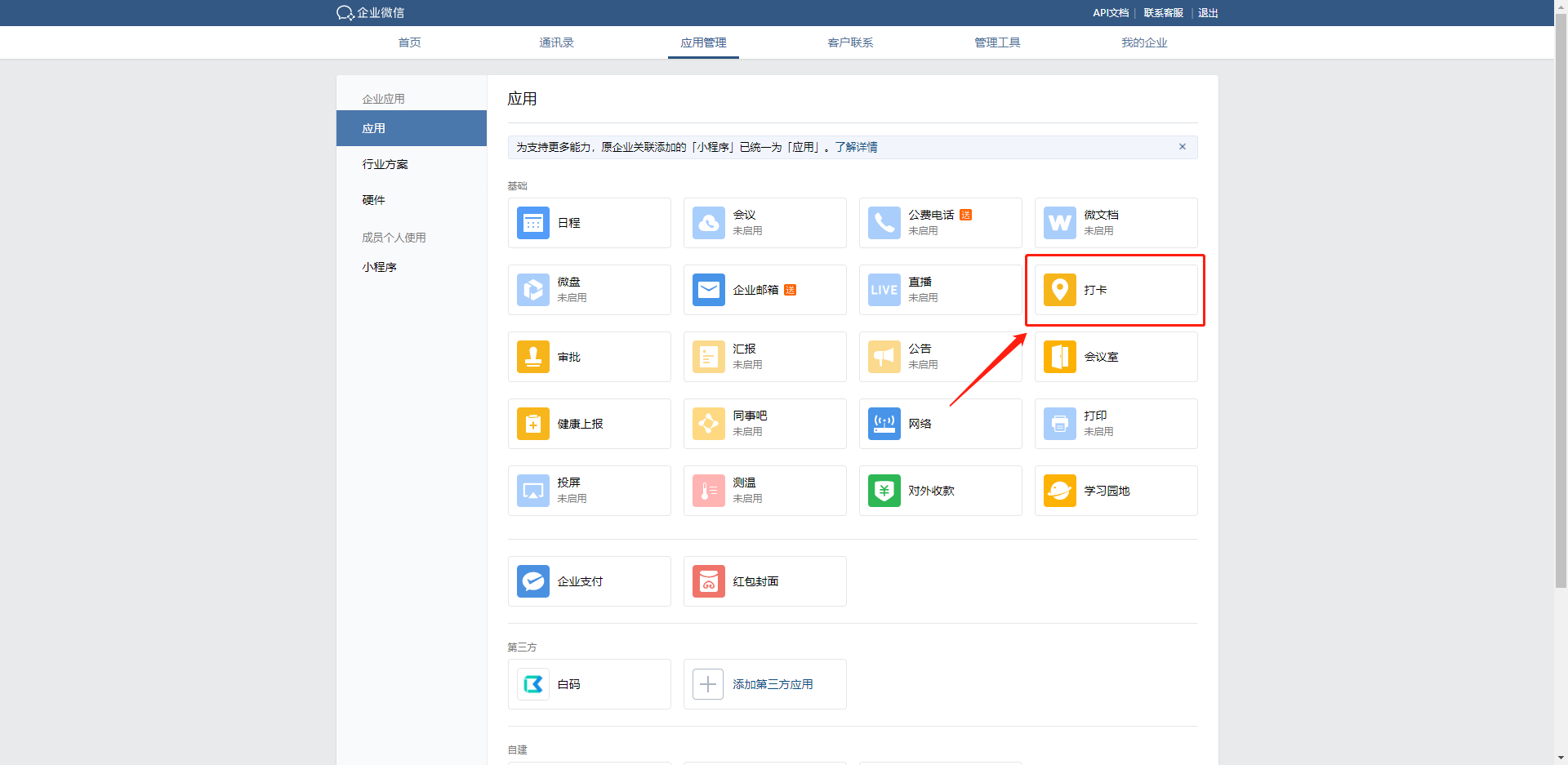

2. 再到我的企业页面,复制下面的企业ID;
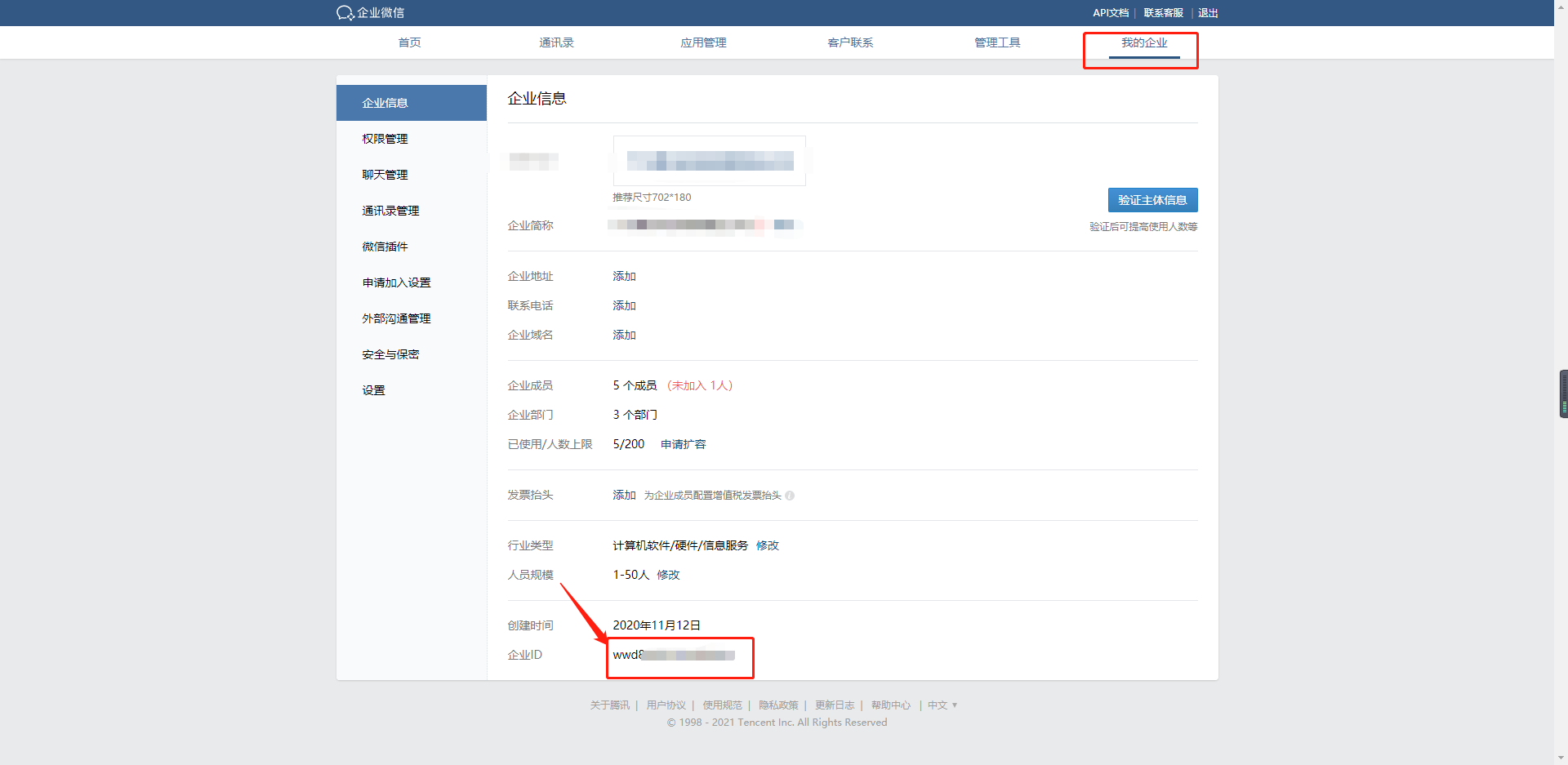
3. 回到白码工作台,创建一个数据表,用于存储打卡记录,字段如下,分别对应接口的多个参数;


4. 新建一个API,使用企业微信(内部应用)的模板,选择基础,填写上刚才复制的企业id和secret;

然后配置好输入输出参数,如下图所示;
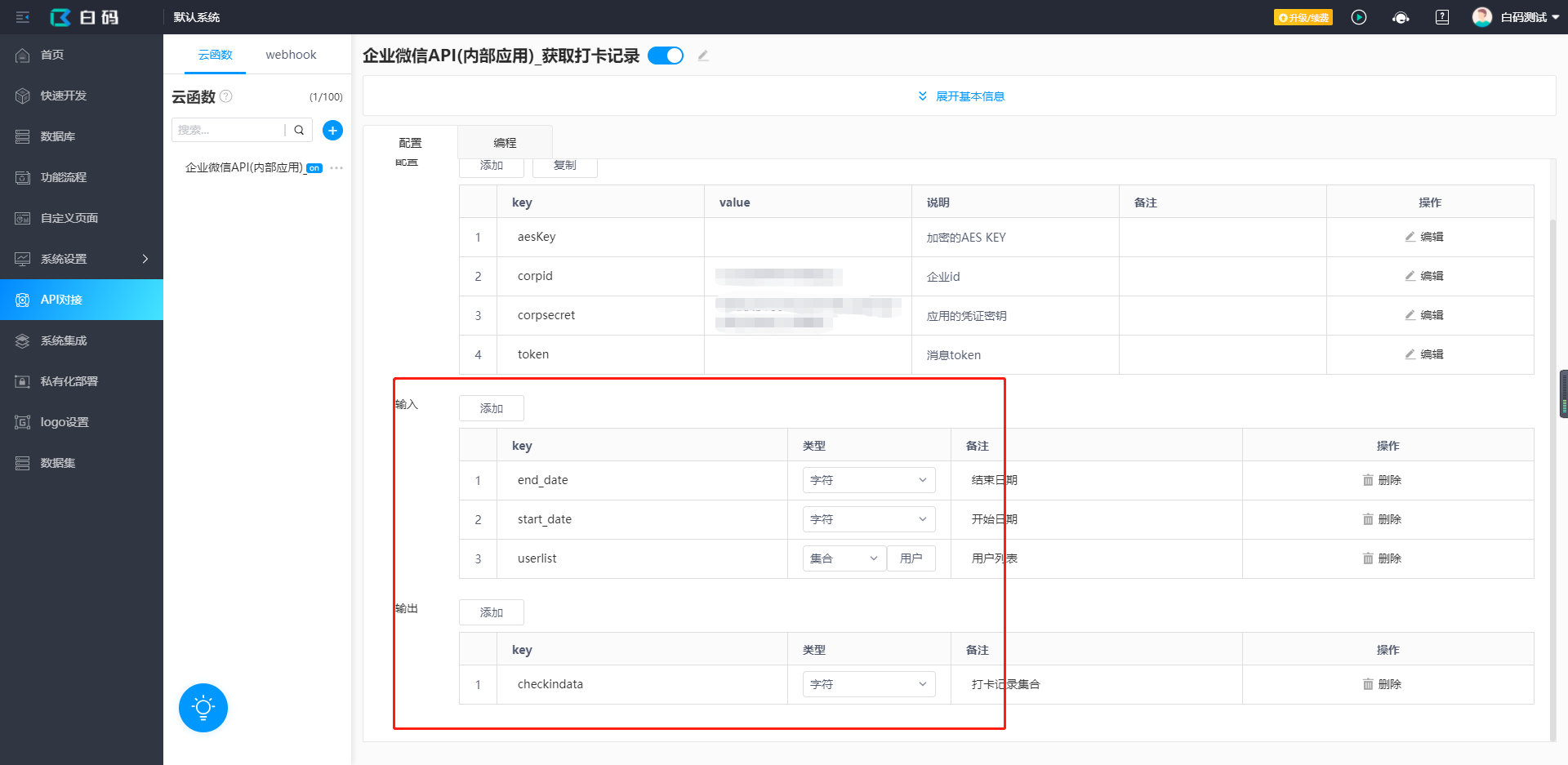
5. 编写API代码,代码如下;
代码如下: 复制代码
async function run($input, $output, $modules = modules) {
const wxworkApi = $modules.wxworkApi;
let userlist = $input.userlist;
let useridlist = userlist.map(v=>v["608a51b617f01720c7525723"]);//用户表企业微信成员id字段field
let data = {
"opencheckindatatype": 3,
"starttime": new Date($input.start_date).getTime() / 1000,
"endtime": new Date($input.end_date).getTime() / 1000,
"useridlist": useridlist.join(',')
};
//$output.data = data;
let res = await wxworkApi.request({
method: "post",
url: "checkin/getcheckindata",
data
});
$output.checkindata = res.checkindata;
}
6. 新建一个功能,用于获取打卡记录并录入到系统中;
①第一步使用获取集合的步骤,获取用户列表,不需要设置筛选条件,即可获取到全部用户;

②第二步使用API的步骤,调用前面做好的API,获取打卡记录;
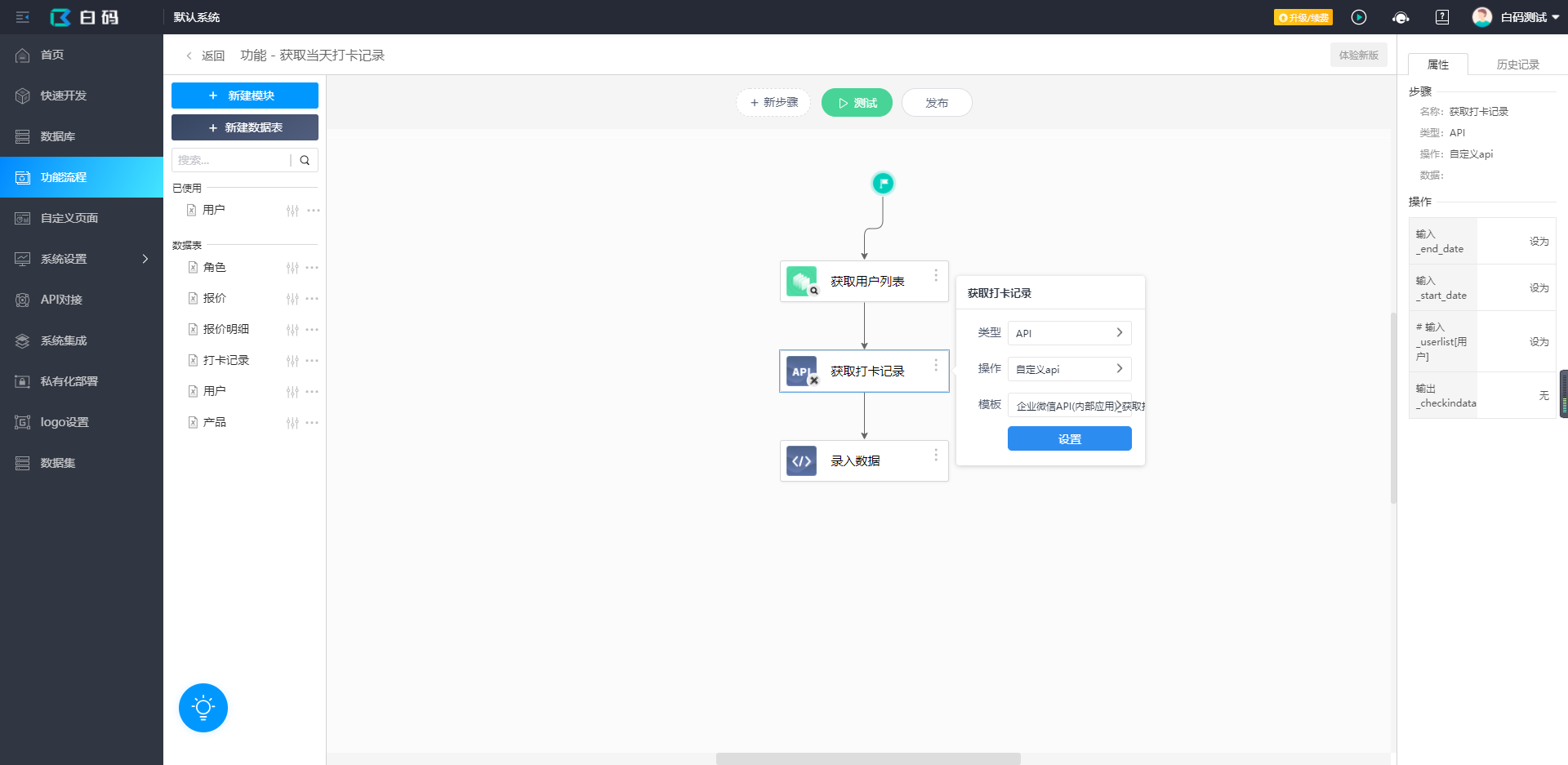
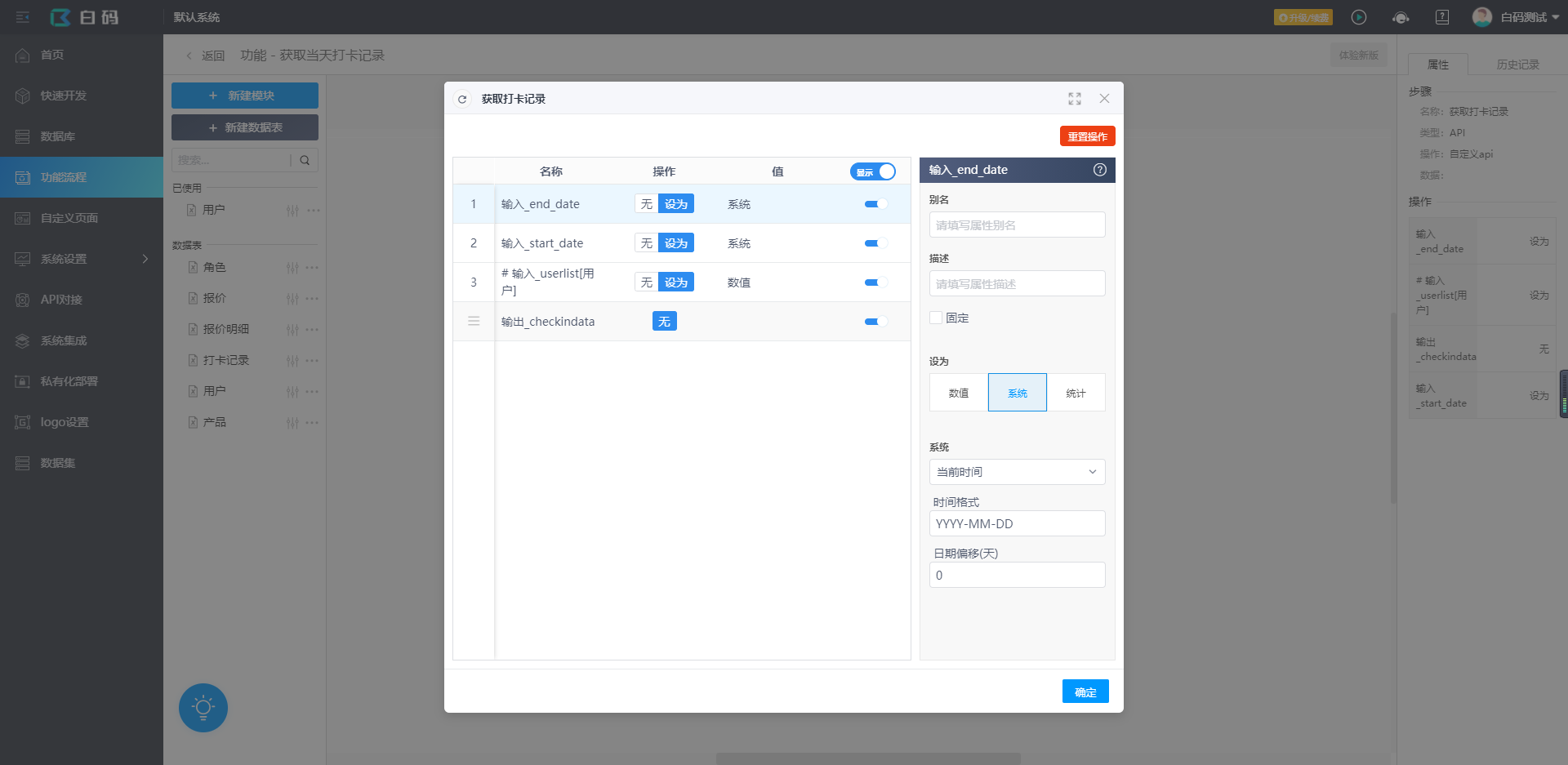
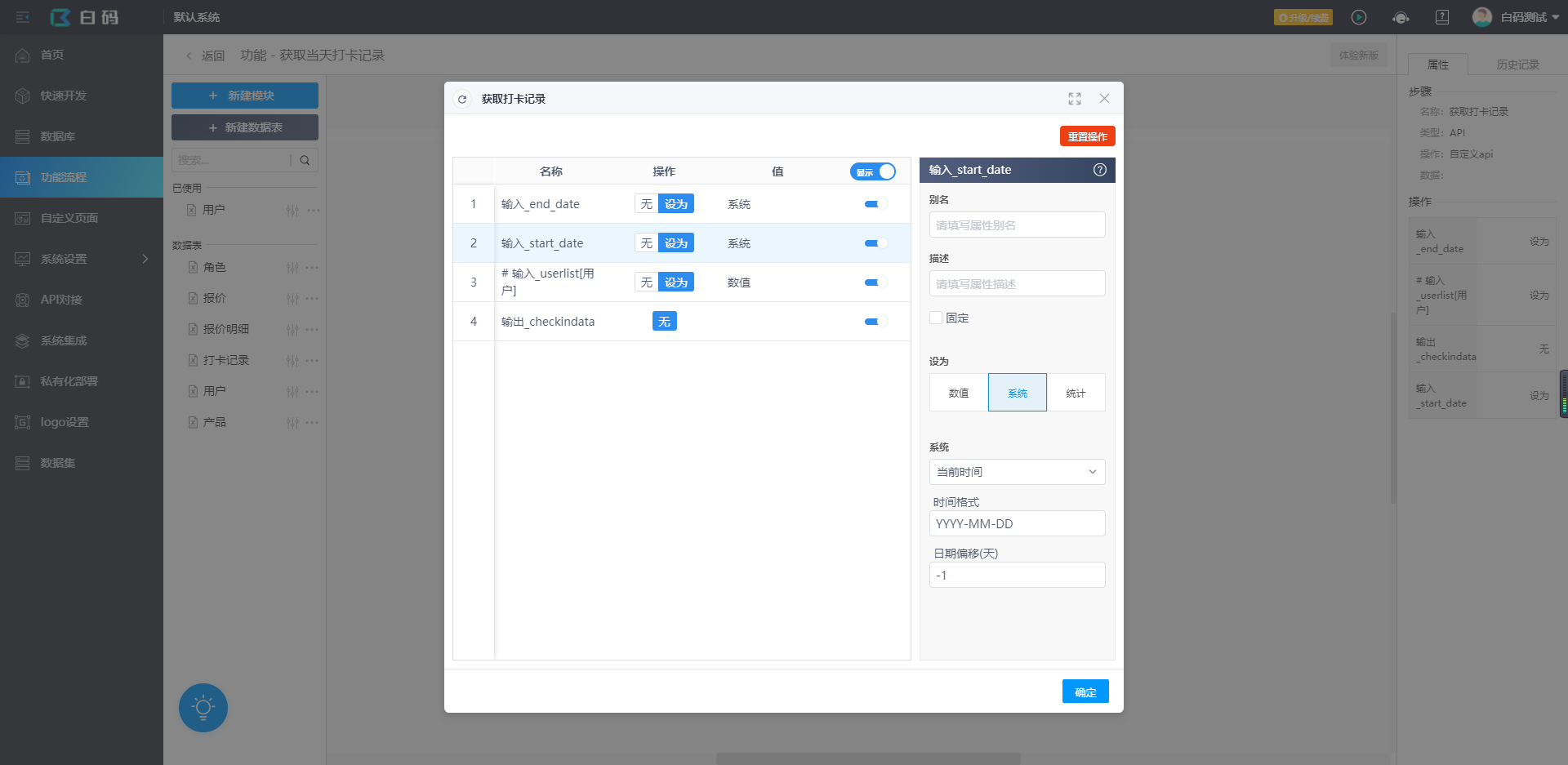
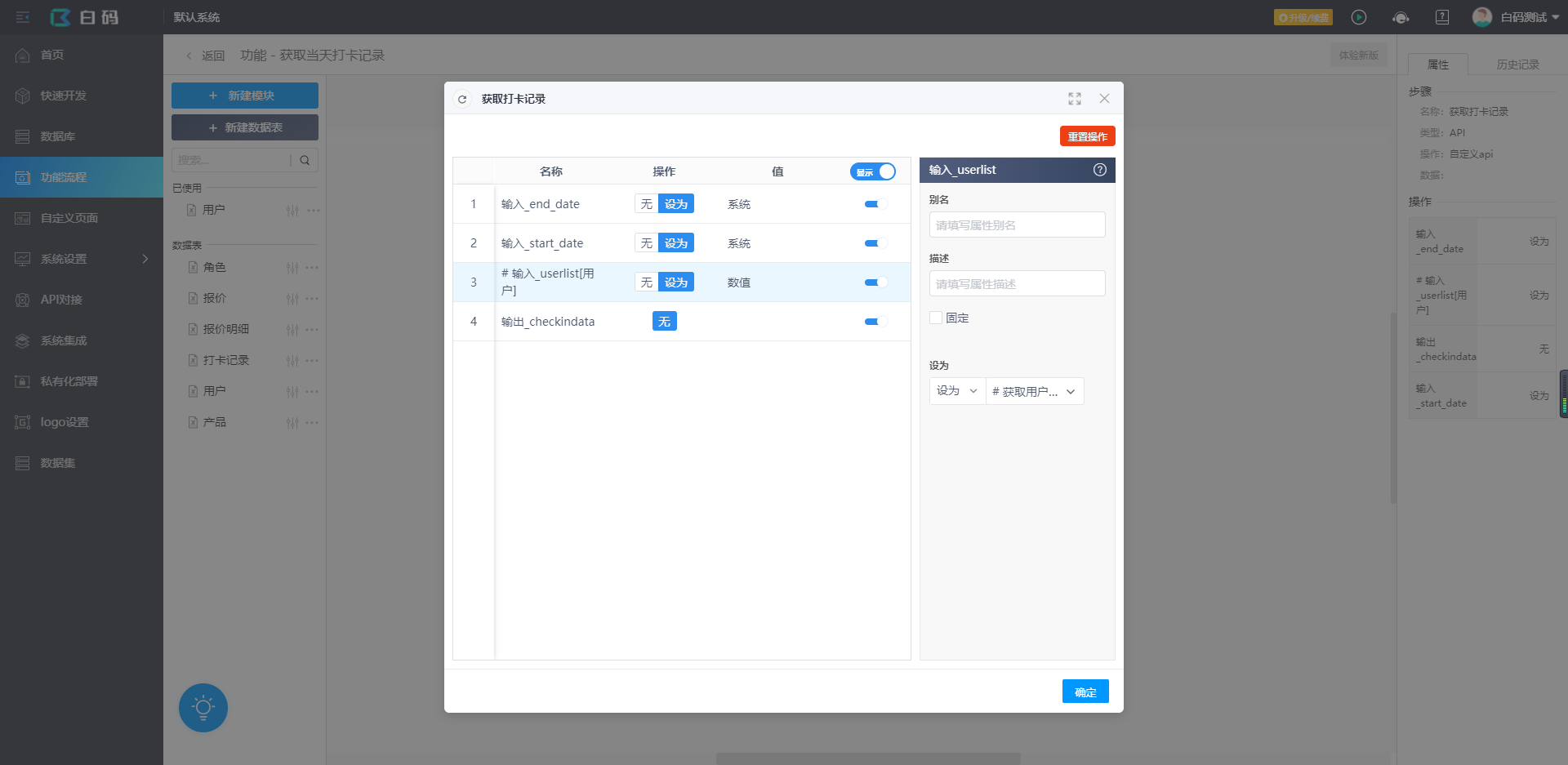
③第三步使用编程,用于处理APi返回的打卡记录数据;
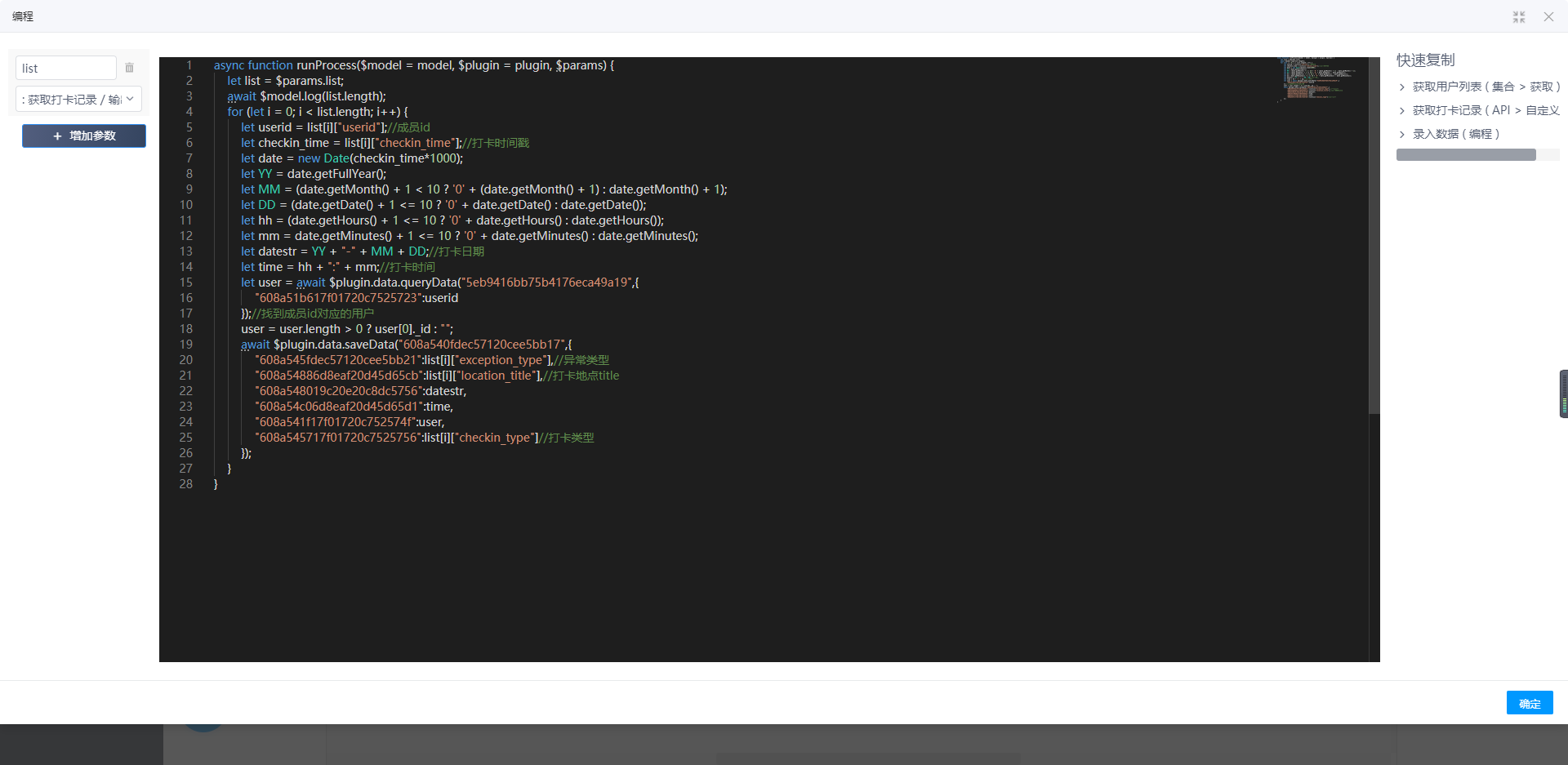

代码如下: 复制代码
async function runProcess($model = model, $plugin = plugin, $params) {
let list = $params.list;
await $model.log(list.length);
for (let i = 0; i < list.length; i++) {
let userid = list[i]["userid"];//成员id
let checkin_time = list[i]["checkin_time"];//打卡时间戳
let date = new Date(checkin_time*1000);
let YY = date.getFullYear();
let MM = (date.getMonth() + 1 < 10 ? '0' + (date.getMonth() + 1) : date.getMonth() + 1);
let DD = (date.getDate() + 1 <= 10 ? '0' + date.getDate() : date.getDate());
let hh = (date.getHours() + 1 <= 10 ? '0' + date.getHours() : date.getHours());
let mm = date.getMinutes() + 1 <= 10 ? '0' + date.getMinutes() : date.getMinutes();
let datestr = YY + "-" + MM + DD;//打卡日期
let time = hh + ":" + mm;//打卡时间
let user = await $plugin.data.queryData("5eb9416bb75b4176eca49a19",{
"608a51b617f01720c7525723":userid
});//找到成员id对应的用户
user = user.length > 0 ? user[0]._id : "";
await $plugin.data.saveData("608a540fdec57120cee5bb17",{
"608a545fdec57120cee5bb21":list[i]["exception_type"],//异常类型
"608a54886d8eaf20d45d65cb":list[i]["location_title"],//打卡地点title
"608a548019c20e20c8dc5756":datestr,
"608a54c06d8eaf20d45d65d1":time,
"608a541f17f01720c752574f":user,
"608a545717f01720c7525756":list[i]["checkin_type"]//打卡类型
});
}
}
7. 最后将该功能发布到线上,再创建一个定时任务来调用这个功能,周期设定如下图;