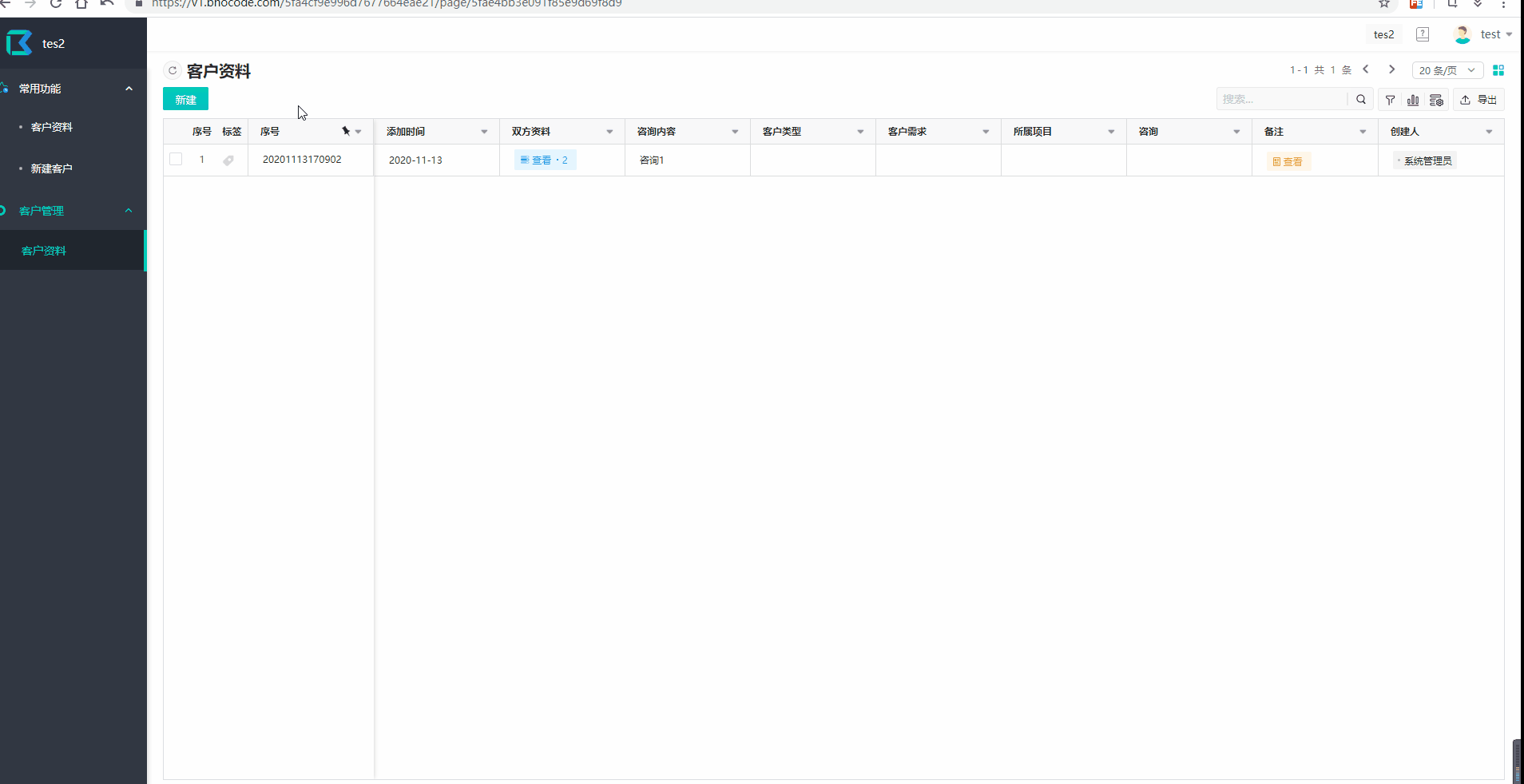896
896
某一个CRM的项目,要求做客户去重。
具体是一个客户包含男方联系信息和女方联系信息,联系信息字段为:姓名、性别、年龄、电话1、电话2、微信1、微信2。要求录入客户时,如果电话或者微信已存在于系统,则将录入的数据合并到现有的客户当中,合并规则:现有客户已存在数据的字段不变,仅合并新录入的字段数据。
1、数据表设计


2、功能实现
2.1 填写-基础资料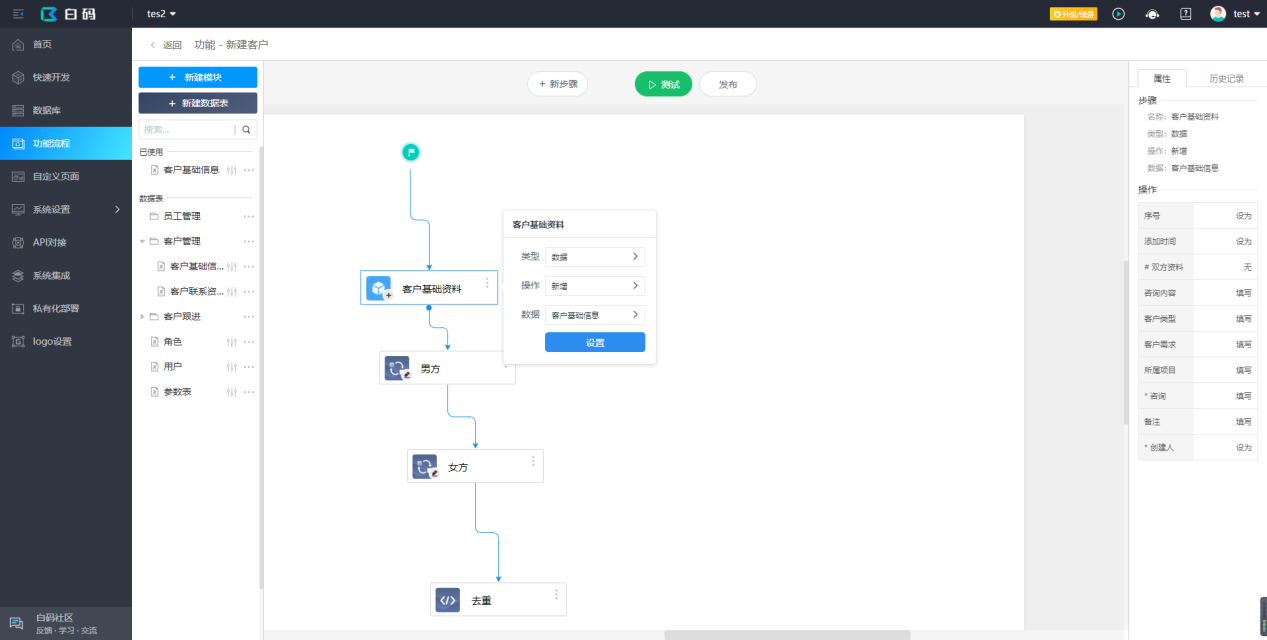
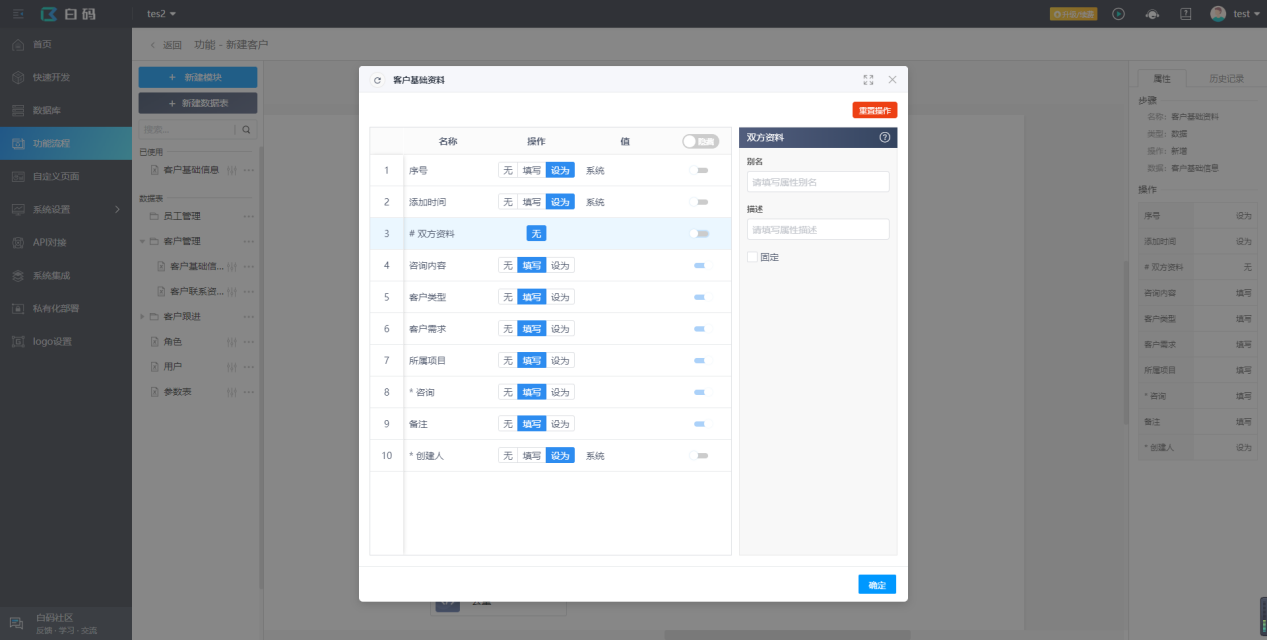
2.2 填写-男方女方联系资料
此处先使用“交互-输入”步骤记录填写的数据,待去重判断完毕后再做处理。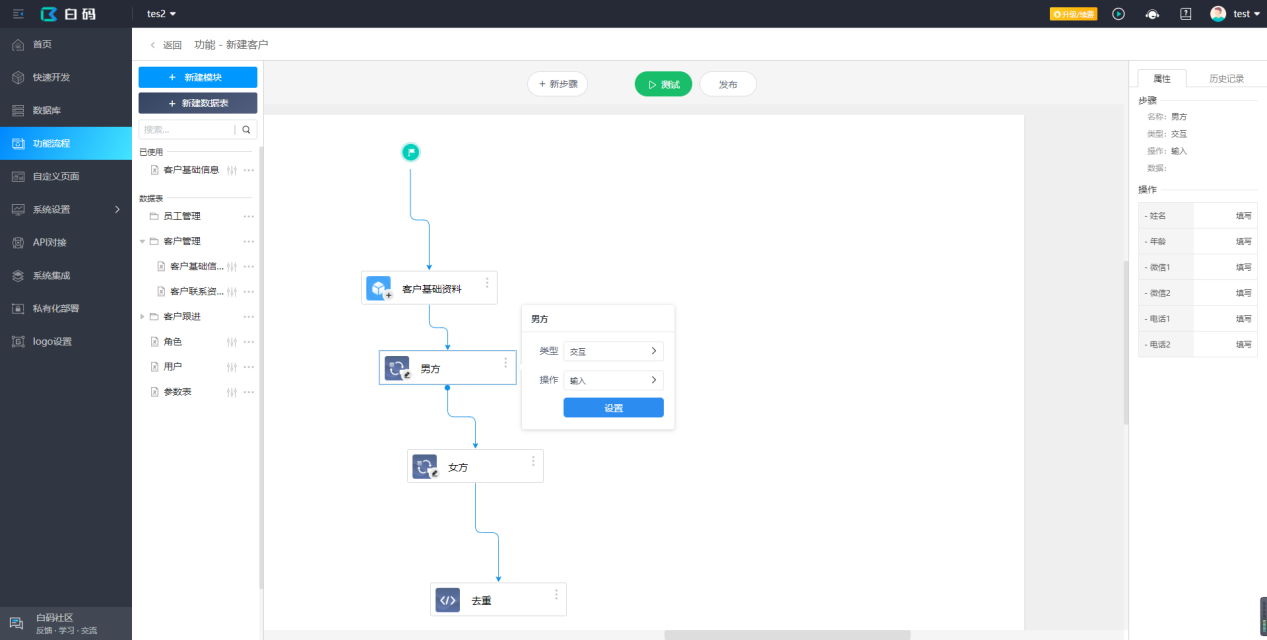
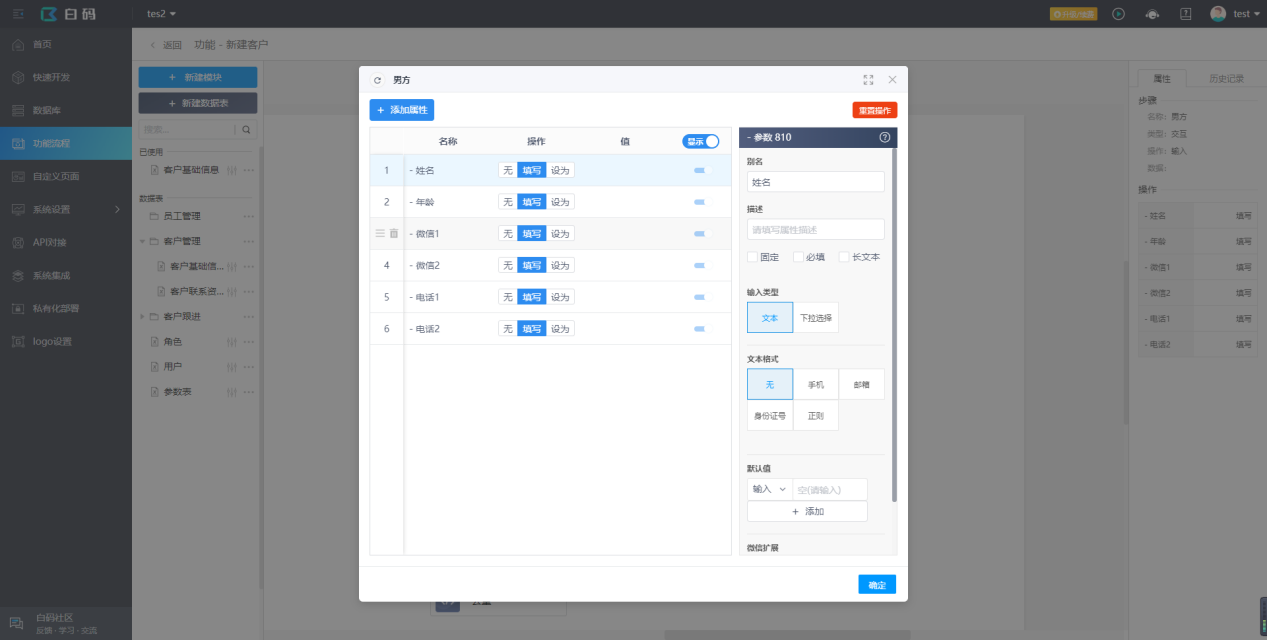
3、去重处理
1)获取填写的电话和微信,据此在数据库中查询“客户联系资料”表,得到linkList。
代码:
let man = await $model.getValue("5fae403073276c5e9b02ec3c");//交互输入的男方
let woman = await $model.getValue("5fae403073276c5e9b02ec3d");//交互输入的女方
let customer = await $params.customer;//填写客户基础资料
let phoneList = [];//填写的电话
let phone1 = man["field_1605181125961"];//男电话1
if (phone1) phoneList.push(phone1);
let phone2 = man["field_1605181149276"];//男电话2
if (phone2) phoneList.push(phone2);
let phone3 = woman["field_1605181195092"];//女电话1
if (phone3) phoneList.push(phone3);
let phone4 = woman["field_1605181195341"];//女电话2
if (phone4) phoneList.push(phone4);
let wxList = [];//填写的微信
let wx1 = man["field_1605181124563"];//男微信1
if (wx1) phoneList.push(wx1);
let wx2 = man["field_1605181125184"];//男微信2
if (wx2) phoneList.push(wx2);
let wx3 = woman["field_1605181194364"];//女微信1
if (wx3) phoneList.push(wx3);
let wx4 = woman["field_1605181194697"];//女微信2
if (wx4) phoneList.push(wx4);
//根据填写的电话微信查询联系人资料
let linkList = await $plugin.data.queryData("5fae403073276c5e9b02eba7", {
$or: [
{ "5fae403073276c5e9b02ebe6": phoneList },//电话1
{ "5fae403073276c5e9b02ebe7": phoneList },//电话2
{ "5fae403073276c5e9b02ebe4": wxList },//微信1
{ "5fae403073276c5e9b02ebe5": wxList }//微信2
]
});
2)若linkList长度大于0,表示已存在客户,进行客户基础资料、男方、女方联系数据合并,并弹出合并提示。
代码:
if (linkList.length > 0) {
//合并客户基本资料
let repeatCustDetail = await $plugin.data.getData("5fae403073276c5e9b02eba6", linkList[0]["5fae403073276c5e9b02ebe9"]);//根据查到的重复联系资料,获取客户基本资料
await $plugin.data.updateData("5fae403073276c5e9b02eba6", repeatCustDetail._id, {
//原字段存在值则保持不变
"5fae403073276c5e9b02ebd6": repeatCustDetail["5fae403073276c5e9b02ebd6"] || customer["5fae403073276c5e9b02ebd6"], //咨询内容
"5fae403073276c5e9b02ebd7": repeatCustDetail["5fae403073276c5e9b02ebd7"] || customer["5fae403073276c5e9b02ebd7"],//客户类型
"5fae403073276c5e9b02ebd8": repeatCustDetail["5fae403073276c5e9b02ebd8"] || customer["5fae403073276c5e9b02ebd8"],//客户需求
"5fae403073276c5e9b02ebd9": repeatCustDetail["5fae403073276c5e9b02ebd9"] || customer["5fae403073276c5e9b02ebd9"],//所属项目
"5fae403073276c5e9b02ebde": repeatCustDetail["5fae403073276c5e9b02ebde"] || customer["5fae403073276c5e9b02ebde"],//备注
});
//合并男方资料
let repeatMan = await $plugin.data.getData("5fae403073276c5e9b02eba7", repeatCustDetail["5fae403073276c5e9b02ebd4"]);
let manName = repeatMan["5fae403073276c5e9b02ebe1"] || man["field_1605181119810"];
let manAge = repeatMan["5fae403073276c5e9b02ebe3"] != 0 ? repeatMan["5fae403073276c5e9b02ebe3"] : man["field_1605181120513"];
await $plugin.data.updateData("5fae403073276c5e9b02eba7", repeatMan._id, {
//原字段存在值则保持不变
"5fae403073276c5e9b02ebe1": manName,//姓名
"5fae403073276c5e9b02ebe3": manAge || 0,//年龄
"5fae403073276c5e9b02ebe4": repeatMan["5fae403073276c5e9b02ebe4"] || wx1,//w1
"5fae403073276c5e9b02ebe5": repeatMan["5fae403073276c5e9b02ebe5"] || wx2,//w2
"5fae403073276c5e9b02ebe6": repeatMan["5fae403073276c5e9b02ebe6"] || phone1,//p1
"5fae403073276c5e9b02ebe7": repeatMan["5fae403073276c5e9b02ebe7"] || phone2,//p2
});
//合并女方资料
let repeatWoman = await $plugin.data.getData("5fae403073276c5e9b02eba7", repeatCustDetail["5fae403073276c5e9b02ebd5"]);
let womanName = repeatWoman["5fae403073276c5e9b02ebe1"] || woman["field_1605181191670"];
let womanAge = repeatWoman["5fae403073276c5e9b02ebe3"] != 0 ? repeatWoman["5fae403073276c5e9b02ebe3"] : woman["field_1605181192156"];
await $plugin.data.updateData("5fae403073276c5e9b02eba7", repeatWoman._id, {
//原字段存在值则保持不变
"5fae403073276c5e9b02ebe1": womanName,//姓名
"5fae403073276c5e9b02ebe3": womanAge || 0,//年龄
"5fae403073276c5e9b02ebe4": repeatWoman["5fae403073276c5e9b02ebe4"] || wx3,//w1
"5fae403073276c5e9b02ebe5": repeatWoman["5fae403073276c5e9b02ebe5"] || wx4,//w2
"5fae403073276c5e9b02ebe6": repeatWoman["5fae403073276c5e9b02ebe6"] || phone3,//p1
"5fae403073276c5e9b02ebe7": repeatWoman["5fae403073276c5e9b02ebe7"] || phone4,//p2
});
//删除新建的客户基础资料
await $plugin.data.removeData("5fae403073276c5e9b02eba6", customer._id);
//调用功能:提示
await $model.command("program", {
flow: "5fae403073276c5e9b02ec2f",
data: {
"5fae403073276c5e9b02ec3f": {
"field_1605239257122": "去重提示",
"field_1605241201785": "所填号码或微信已存在,填写数据已合并到序号为【" + repeatCustDetail["5fae403073276c5e9b02ebcf"] + "】的客户中。"
}
}
});
}
3)若linkList长度为0,表示可以创建新客户,将“交互输入”的联系资料保存。
代码:
//新客户------------------------------------------------------------------
//创建男方
await $plugin.data.saveData("5fae403073276c5e9b02eba7", {
"5fae403073276c5e9b02ebe1": man["field_1605181119810"],//姓名
"5fae403073276c5e9b02ebe2": "男",//性别
"5fae403073276c5e9b02ebe3": man["field_1605181120513"] || 0,//年龄
"5fae403073276c5e9b02ebe4": wx1,//w1
"5fae403073276c5e9b02ebe5": wx2,//w2
"5fae403073276c5e9b02ebe6": phone1,//p1
"5fae403073276c5e9b02ebe7": phone2,//p2
"5fae403073276c5e9b02ebe9": customer._id//客戶基本信息
});
//创建女方
await $plugin.data.saveData("5fae403073276c5e9b02eba7", {
"5fae403073276c5e9b02ebe1": woman["field_1605181191670"],//姓名
"5fae403073276c5e9b02ebe2": "女",//性别
"5fae403073276c5e9b02ebe3": woman["field_1605181192156"] || 0,//年龄
"5fae403073276c5e9b02ebe4": wx3,//w1
"5fae403073276c5e9b02ebe5": wx4,//w2
"5fae403073276c5e9b02ebe6": phone3,//p1
"5fae403073276c5e9b02ebe7": phone4,//p2
"5fae403073276c5e9b02ebe9": customer._id//客戶基本信息
});
4、运行效果
4.1录入新客户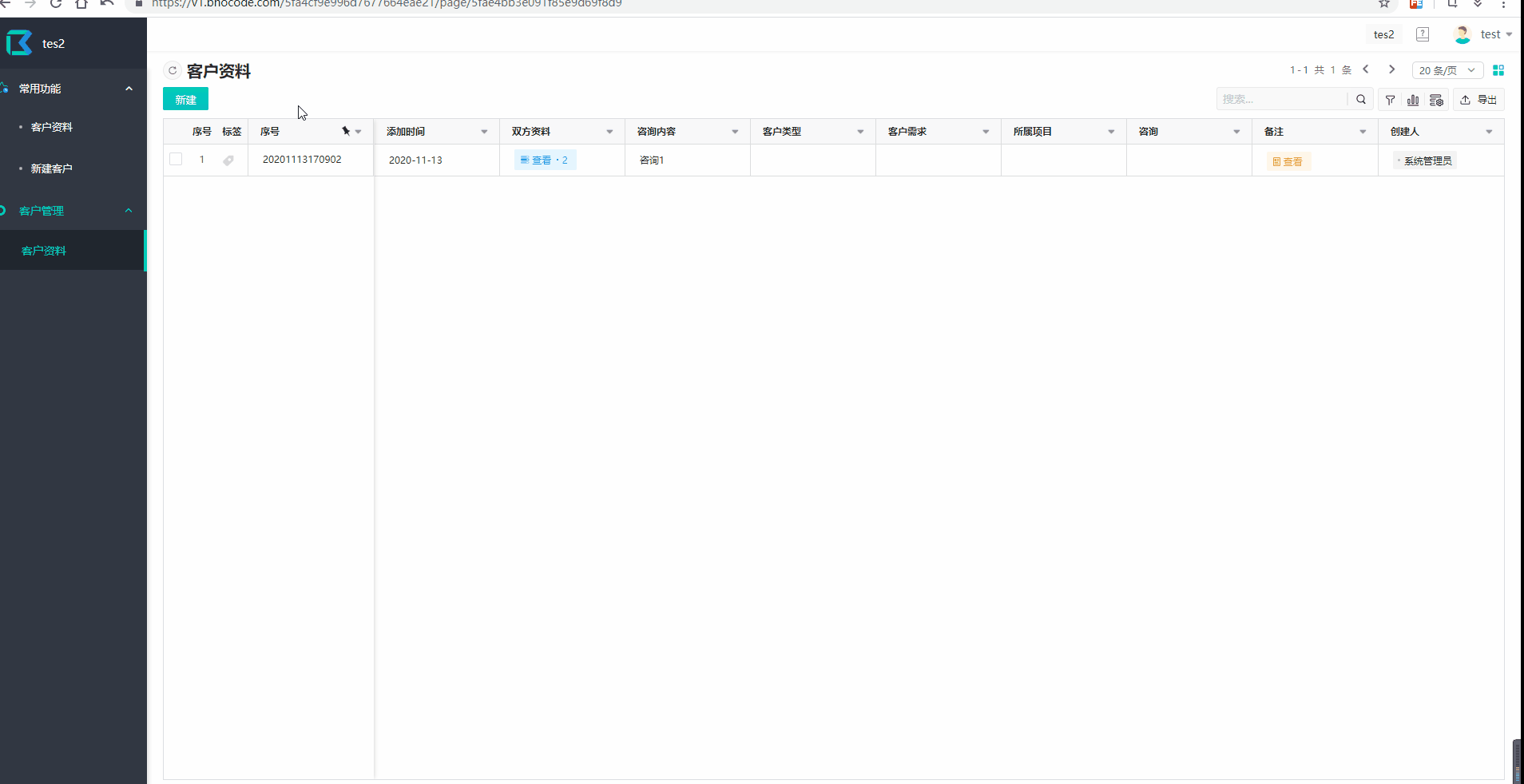
4.2客户去重